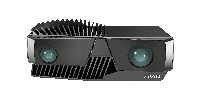 |
Zivid C++ API 2.10.1+50b274e8-7
Defining the Future of 3D Machine Vision
|
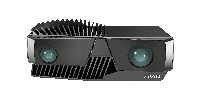 |
Zivid C++ API 2.10.1+50b274e8-7
Defining the Future of 3D Machine Vision
|
A 2D frame captured by a Zivid camera More...
#include <Zivid/Frame2D.h>
Public Member Functions | |
| ZIVID_CORE_EXPORT | Frame2D () |
| Construct a new empty 2d frame More... | |
| ZIVID_CORE_EXPORT Image< ColorRGBA > | imageRGBA () const |
| Get color (RGBA) image from the frame More... | |
| ZIVID_CORE_EXPORT Image< ColorBGRA > | imageBGRA () const |
| Get color (BGRA) image from the frame More... | |
| ZIVID_CORE_EXPORT Settings2D | settings () const |
| Get the settings used to capture this frame More... | |
| ZIVID_CORE_EXPORT CameraState | state () const |
| Get the camera state data at the time of the capture More... | |
| ZIVID_CORE_EXPORT FrameInfo | info () const |
| Get information collected at the time of the capture More... | |
| ZIVID_CORE_EXPORT CameraInfo | cameraInfo () const |
| Get information about the camera used to capture the frame More... | |
| ZIVID_CORE_EXPORT std::string | toString () const |
| Get string representation of the frame More... | |
| ZIVID_CORE_EXPORT Frame2D | clone () const |
| Returns a clone of the frame. The clone will include a copy of all of the frame data. This means that the returned frame will not be affected by subsequent modifications on the original frame. More... | |
A 2D frame captured by a Zivid camera
Contains a 2D image as well as metadata, settings and state of the API at the time of capture.
Note that if this Frame2D object was returned from a call to Camera::capture, then there may still be remaining data transfer and processing going on in the background. When you call a method on the Frame2D object that requires the capture to be finished, for example Frame2D::imageRGBA(), the method will block until the image is available.
| ZIVID_CORE_EXPORT Zivid::Frame2D::Frame2D | ( | ) |
Construct a new empty 2d frame
| ZIVID_CORE_EXPORT CameraInfo Zivid::Frame2D::cameraInfo | ( | ) | const |
Get information about the camera used to capture the frame
This method returns instantly, even if the capture is still in-progress.
| ZIVID_CORE_EXPORT Frame2D Zivid::Frame2D::clone | ( | ) | const |
Returns a clone of the frame. The clone will include a copy of all of the frame data. This means that the returned frame will not be affected by subsequent modifications on the original frame.
This function incurs a performance cost due to the copying of the data. When performance is important we recommend to avoid using this method, and instead modify the existing frame.
| ZIVID_CORE_EXPORT Image< ColorBGRA > Zivid::Frame2D::imageBGRA | ( | ) | const |
Get color (BGRA) image from the frame
The format of each pixel is given by ColorBGRA. If the image is not yet available because the capture is still in-progress, then this method will block until the image is available.
| ZIVID_CORE_EXPORT Image< ColorRGBA > Zivid::Frame2D::imageRGBA | ( | ) | const |
Get color (RGBA) image from the frame
The format of each pixel is given by ColorRGBA. If the image is not yet available because the capture is still in-progress, then this method will block until the image is available.
| ZIVID_CORE_EXPORT FrameInfo Zivid::Frame2D::info | ( | ) | const |
Get information collected at the time of the capture
If the capture is still in-progress, then this method will block until the capture completes.
| ZIVID_CORE_EXPORT Settings2D Zivid::Frame2D::settings | ( | ) | const |
Get the settings used to capture this frame
This method returns instantly, even if the capture is still in-progress.
| ZIVID_CORE_EXPORT CameraState Zivid::Frame2D::state | ( | ) | const |
Get the camera state data at the time of the capture
If the capture is still in-progress, then this method will block until the capture completes.
| ZIVID_CORE_EXPORT std::string Zivid::Frame2D::toString | ( | ) | const |
Get string representation of the frame
If the capture is still in-progress, then this method will block until the capture completes.