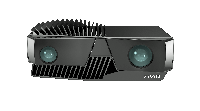 |
Zivid C++ API 2.9.0+4dbba385-1
Defining the Future of 3D Machine Vision
|
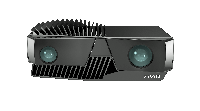 |
Zivid C++ API 2.9.0+4dbba385-1
Defining the Future of 3D Machine Vision
|
Interface to one Zivid camera More...
#include <Zivid/Camera.h>
Public Member Functions | |
| ZIVID_CORE_EXPORT | Camera () |
| Constructor More... | |
| ZIVID_CORE_EXPORT | ~Camera () |
| Destructor More... | |
| ZIVID_CORE_EXPORT | Camera (const Camera &other) noexcept |
| Copy constructor More... | |
| ZIVID_CORE_EXPORT Camera & | operator= (const Camera &other) noexcept |
| Copy assignment More... | |
| ZIVID_CORE_EXPORT | Camera (Camera &&other) noexcept |
| Move constructor More... | |
| ZIVID_CORE_EXPORT Camera & | operator= (Camera &&other) noexcept |
| Move assignment operator More... | |
| ZIVID_CORE_EXPORT Camera & | connect () |
| Connect to the camera More... | |
| ZIVID_CORE_EXPORT void | disconnect () |
| Disconnect from the camera and free all resources associated with it More... | |
| ZIVID_CORE_EXPORT void | closeAperture () |
| Close the camera's aperture More... | |
| ZIVID_CORE_EXPORT CameraState | state () const |
| Get the current camera state More... | |
| ZIVID_CORE_EXPORT Frame | capture (const Settings &settings) |
| Capture a single frame More... | |
| ZIVID_CORE_EXPORT Frame2D | capture (const Settings2D &settings2D) |
| Capture a single 2D frame More... | |
| ZIVID_CORE_EXPORT CameraInfo | info () const |
| Get information about camera model, serial number etc. More... | |
| ZIVID_CORE_EXPORT void | writeUserData (const std::vector< uint8_t > &data) |
| Write user data to camera. The total number of writes supported depends on camera model and size of data. More... | |
| ZIVID_CORE_EXPORT std::vector< uint8_t > | userData () const |
| Read user data from camera More... | |
| ZIVID_CORE_EXPORT std::string | toString () const |
| Get string representation of the camera info More... | |
| ZIVID_CORE_EXPORT bool | operator== (const Camera &other) const |
| Check if two camera instances represent the same device More... | |
| ZIVID_CORE_EXPORT bool | operator!= (const Camera &other) const |
| Check if two camera instances represent different devices More... | |
Interface to one Zivid camera
See Settings and Settings2D for a list of settings that can be configured in the camera. Capture frames by calling capture.
| ZIVID_CORE_EXPORT Zivid::Camera::Camera | ( | ) |
Constructor
| ZIVID_CORE_EXPORT Zivid::Camera::~Camera | ( | ) |
Destructor
|
noexcept |
Copy constructor
|
noexcept |
Move constructor
| ZIVID_CORE_EXPORT Frame Zivid::Camera::capture | ( | const Settings & | settings | ) |
Capture a single frame
| settings | Settings to use for the capture |
This method returns right after the acquisition of the images is complete, and the camera has stopped projecting patterns. Therefore, after this method has returned, the camera can be moved, or objects in the scene can be moved, or a capture from another camera with overlapping field of view can be triggered, without affecting the point cloud.
When this method returns, there may still be remaining data to transfer from the camera to the PC, and the processing of the final point cloud will not be completed yet. Transfer and processing will continue in the background. When you call a method on the returned Frame object that requires the capture to be finished, for example Frame::pointCloud(), the method will block until the point cloud is available. If an exception occurs during capture but after the acquisition was completed (and this method returned), then that exception is instead thrown when you access the Frame object.
capture can be called from multiple threads at the same time. However, all the capture commands will be queued (first in, first out). If several captures are queued, the next capture will not begin until the previous capture has completed all acquisition, transfer and processing.
Note that these remarks apply for both 3D and 2D capture.
| ZIVID_CORE_EXPORT Frame2D Zivid::Camera::capture | ( | const Settings2D & | settings2D | ) |
Capture a single 2D frame
| settings2D | Settings2D to use for the capture |
This method returns right after the acquisition of the images is complete, and the camera has stopped projecting patterns. For more information, see the remarks section of capture(const Settings &settings) above. Those remarks apply for both 2D and 3D capture.
| ZIVID_CORE_EXPORT void Zivid::Camera::closeAperture | ( | ) |
Close the camera's aperture
The aperture will be opened again on the next call to capture.
| ZIVID_CORE_EXPORT Camera & Zivid::Camera::connect | ( | ) |
Connect to the camera
| ZIVID_CORE_EXPORT void Zivid::Camera::disconnect | ( | ) |
Disconnect from the camera and free all resources associated with it
| ZIVID_CORE_EXPORT CameraInfo Zivid::Camera::info | ( | ) | const |
Get information about camera model, serial number etc.
| ZIVID_CORE_EXPORT bool Zivid::Camera::operator!= | ( | const Camera & | other | ) | const |
Check if two camera instances represent different devices
|
noexcept |
Move assignment operator
|
noexcept |
Copy assignment
| ZIVID_CORE_EXPORT bool Zivid::Camera::operator== | ( | const Camera & | other | ) | const |
Check if two camera instances represent the same device
| ZIVID_CORE_EXPORT CameraState Zivid::Camera::state | ( | ) | const |
Get the current camera state
| ZIVID_CORE_EXPORT std::string Zivid::Camera::toString | ( | ) | const |
Get string representation of the camera info
| ZIVID_CORE_EXPORT std::vector< uint8_t > Zivid::Camera::userData | ( | ) | const |
Read user data from camera
| ZIVID_CORE_EXPORT void Zivid::Camera::writeUserData | ( | const std::vector< uint8_t > & | data | ) |
Write user data to camera. The total number of writes supported depends on camera model and size of data.