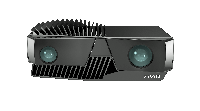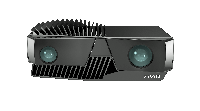| ▼NZivid | The main Zivid namespace. All Zivid code is found here |
| ▼NCalibration | |
| CDetectionResult | A result returned by the detectFeaturePoints(...) call |
| CHandEyeInput | Binds together a robot pose and the detection result acquired from the pose |
| CHandEyeOutput | The hand-eye calibration result containing the computed pose and reprojection errors for all the input poses |
| CHandEyeResidual | Representaton of the estimated errors of a calibrated hand-eye transform |
| CMultiCameraOutput | The results from a multi-camera calibration process |
| CMultiCameraResidual | Representation of the estimated errors of a multi-camera calibration |
| CPose | Describes a robot pose |
| ▼NCaptureAssistant | |
| ►CSuggestSettingsParameters | Used to specify a constraint on the total capture time for the settings suggested by the Capture Assistant, and optionally specify the ambient light frequency. |
| CAmbientLightFrequency | Adapt suggested settings to the ambient light frequency. This can be used to avoid artifacts in the point cloud due to AC powered ambient light being mixed in with the camera's projector light |
| CMaxCaptureTime | Capture time budget. This budget assumes a high-end computer meeting Zivid's recommendations. The actual capture time may differ, based on your computer's performance and (for Zivid Two) your network connection speed. |
| ▼NDataModel | |
| CHasValidRange | Check if T has a ValidRange constraint |
| CHasValidSize | Check if T has a ValidSize constraint |
| CHasValidValues | Check if data model type T has a ValidValues constraint |
| CIsOptional | |
| ▼NExperimental | |
| ►NCalibration | |
| CAccuracyEstimate | A dimension accuracy estimate for a specific working volume |
| CCameraCorrection | An in-field correction that may be written to a camera |
| CCameraVerification | An assessment of the current dimension trueness of a camera at a specific location |
| CInfieldCorrectionInput | Container for input-data needed by in-field verification and correction functions |
| ▼NPresets | |
| CCategoryBase | Preset category. A preset category contains a collection of presets optimized for one scenario or use case. |
| CPresetBase | Presets are pre-defined settings that are tuned for different camera models to perform optimally under different conditions and use cases. |
| ▼NVisualization | |
| CVisualizer | Simple visualizer component for point clouds |
| CApplication | Manager class for Zivid |
| CArray2D | Two-dimensional container of data |
| CCamera | Interface to one Zivid camera |
| ▼CCameraInfo | Information about camera model, serial number etc. |
| CFirmwareVersion | The firmware version on the camera |
| CModel | The model of the camera |
| CModelName | The model name of the camera |
| ►CRevision | The hardware revision of the camera |
| CMajor | Major hardware revision number |
| CMinor | Minor hardware revision number |
| CSerialNumber | The serial number of the camera |
| ►CUserData | Information about user data capabilities of the camera |
| CMaxSizeBytes | The maximum number of bytes of user data that can be stored in the camera |
| ▼CCameraIntrinsics | Information about the intrinsic parameters of the camera (OpenCV model) |
| ►CCameraMatrix | The camera matrix K (=[fx,0,cx;0,fy,cy;0,0,1]) |
| CCX | x coordinate of the principal point |
| CCY | y coordinate of the principal point |
| CFX | Focal length in x |
| CFY | Focal length in y |
| ►CDistortion | The radial and tangential distortion parameters |
| CK1 | First radial distortion term |
| CK2 | Second radial distortion term |
| CK3 | Third radial distortion term |
| CP1 | First tangential distortion term |
| CP2 | Second tangential distortion term |
| ▼CCameraState | Information about camera connection state, temperatures, etc. |
| CAvailable | Flag if camera is physically connected to the computer, but not connected in software. When the camera is in this state, you can call connect(). |
| CConnected | Flag if camera is connected in software |
| ►CTemperature | Current temperature(s) |
| CDMD | DMD temperature |
| CGeneral | General temperature |
| CLED | LED temperature |
| CLens | Lens temperature |
| CPCB | PCB temperature |
| CColorBGRA | Color with 8-bit blue, green, red and alpha channels |
| CColorBGRABase | |
| CColorRGBA | Color with 8-bit red, green, blue and alpha channels |
| CColorRGBABase | |
| CComputeDevice | Contains information about the compute device used by Zivid::Application. |
| CException | A common base class for all Zivid exceptions. |
| CFrame | A frame captured by a Zivid camera |
| CFrame2D | A 2D frame captured by a Zivid camera |
| ▼CFrameInfo | Various information for a frame |
| ►CSoftwareVersion | The version information for installed software at the time of image capture |
| CCore | Core version |
| ►CSystemInfo | Information about the system that captured this frame |
| ►CComputeDevice | Compute device |
| CModel | Compute device model |
| CVendor | Compute device vendor |
| ►CCPU | CPU |
| CModel | CPU model |
| COperatingSystem | Operating system |
| CTimeStamp | The time of frame capture |
| CImage | A 2-dimensional image |
| CMatrix | A fixed size matrix in row major order |
| CNormalXYZ | Normal vector with three coordinates as float |
| CPointCloud | Point cloud with x, y, z, RGB color and SNR laid out on a 2D grid |
| CPointXYZ | Point with three coordinates as float |
| CPointXYZColorBGRA | Struct which contains XYZ point and BGRA color packed together |
| CPointXYZColorRGBA | Struct which contains XYZ point and RGBA color packed together |
| CPointXYZW | Point with four coordinates as float |
| CPointZ | Point with Z coordinate |
| CRange | Class describing a range of values for a given type T |
| CResolution | Class describing a given resolution |
| ▼CSettings | Settings used when capturing with a Zivid camera |
| ►CAcquisition | Settings for a single acquisition |
| CAperture | Aperture setting for the camera. Specified as an f-number (the ratio of lens focal length to the effective aperture diameter). |
| CBrightness | Brightness controls the light output from the projector |
| CExposureTime | Exposure time for each single image in the measurement. Affects frame rate. |
| CGain | Analog gain in the camera |
| CAcquisitions | List of Acquisition objects |
| ►CDiagnostics | When Diagnostics is enabled, extra diagnostic information is recorded during capture. This extra information is included when saving the frame to a .zdf file, and will help Zivid's support team to provide better assistance |
| CEnabled | Enable diagnostics |
| ►CExperimental | Experimental features. These settings may be changed, renamed, moved or deleted in the future. |
| CEngine | Set the Zivid Vision Engine to use |
| ►CProcessing | Settings related to processing of a capture, including filters and color balance |
| ►CColor | Color settings |
| ►CBalance | Color balance settings |
| CBlue | Digital gain applied to blue channel |
| CGreen | Digital gain applied to green channel |
| CRed | Digital gain applied to red channel |
| ►CExperimental | Experimental color settings. These may be renamed, moved or deleted in the future. |
| CMode | This setting controls how the color image is computed |
| CGamma | Gamma applied to the color values. Gamma less than 1 makes the colors brighter, while gamma greater than 1 makes the colors darker. |
| ►CFilters | Filters |
| ►CCluster | Removes floating points and small isolated clusters from the point cloud. |
| ►CRemoval | Removal |
| CEnabled | Enabled |
| CMaxNeighborDistance | Maximum normalized distance between neighboring points that are still classified as belonging to the same cluster. The default value (10.0) is optimal for most scenes. On messy scenes turning this setting down helps removing more bad points. |
| CMinArea | Clusters with area below this threshold are removed by the filter. The area is given in mm^2. |
| ►CExperimental | Experimental filters. These may be renamed, moved or deleted in the future. |
| ►CContrastDistortion | Corrects artifacts that appear when imaging scenes with large texture gradients or high contrast. These artifacts are caused by blurring in the lens. The filter works best when aperture values are chosen such that the camera has quite good focus. The filter also supports removing the points that experience a large correction. |
| ►CCorrection | Correction |
| CEnabled | Enabled |
| CStrength | Higher values gives more correction. |
| ►CRemoval | Removal |
| CEnabled | Enabled |
| CThreshold | Higher values remove more points. |
| ►CHoleFilling | Fills missing points considering a circular neighborhood. |
| CEnabled | Enabled |
| CHoleSize | Relative diameter of holes to fill. Increasing this will fill more points, but require more computation time. The maximum allowed hole size scales with distance, so that we allow filling larger holes at greater distances, measured in mm. |
| CStrictness | Level of strictness when considering if a point should be filled. A higher level of strictness requires a missing point to be surrounded by valid points on more sides in order to be filled. Increasing this will fill fewer points, but it will be less likely to fill gaps that are not circular, for example between two edges. |
| ►CNoise | Contains a filter that removes points with low signal-to-noise ratio (SNR) |
| ►CRemoval | Discard points with signal-to-noise ratio (SNR) values below a threshold |
| CEnabled | Enable or disable the SNR filter |
| CThreshold | Discard points with signal-to-noise ratio (SNR) below the given value |
| ►COutlier | Contains a filter that removes points with large Euclidean distance to neighboring points |
| ►CRemoval | Discard point if Euclidean distance to neighboring points is above a threshold |
| CEnabled | Enable or disable the outlier filter |
| CThreshold | Discard point if Euclidean distance to neighboring points is above the given value |
| ►CReflection | Contains a filter that removes points likely introduced by reflections (useful for shiny materials) |
| ►CRemoval | Discard points likely introduced by reflections (useful for shiny materials) |
| CEnabled | Enable or disable the reflection filter. Note that this filter is computationally intensive and may affect the frame rate |
| ►CExperimental | Experimental reflection filter related settings |
| CMode | The reflection filter has two modes: Local and Global. Local mode preserves more 3D data on thinner objects, generally removes more reflection artifacts and processes faster than the Global filter. The Global filter is generally better at removing outlier points in the point cloud. It is advised to use the Outlier filter together with the Local Reflection filter |
| ►CSmoothing | Smoothing filters |
| ►CGaussian | Gaussian smoothing of the point cloud |
| CEnabled | Enable or disable the smoothing filter |
| CSigma | Higher values result in smoother point clouds (Standard deviation of the filter coefficients) |
| ►CRegionOfInterest | Removes points outside the region of interest. |
| ►CBox | Removes the points outside the box |
| CEnabled | Enabled |
| CExtents | Two points on the normal describing the direction and distance from the plane from which the normal is derived. |
| CPointA | A point such that the vector from PointO to PointA describes the first edge of the parallelogram |
| CPointB | A point such that the vector from PointO to PointB describes the second edge of the parallelogram |
| CPointO | The point at the intersection of two adjacent edges defining a parallelogram |
| ►CDepth | Removes points that reside outside of a depth range, meaning that their Z coordinate falls above a given maximum or below a given minimum. |
| CEnabled | Enabled |
| CRange | Specify the minimum and maximum Z value that will be included. |
| ▼CSettings2D | Settings used when capturing 2D images with a Zivid camera |
| ►CAcquisition | Settings for a single acquisition |
| CAperture | Aperture setting for the camera. Specified as an f-number (the ratio of lens focal length to the effective aperture diameter). |
| CBrightness | Brightness controls the light output from the projector |
| CExposureTime | Exposure time for the image |
| CGain | Analog gain in the camera |
| CAcquisitions | List of acquisitions. Note that the Zivid SDK only supports a single acquisition per capture in 2D mode. |
| ►CProcessing | Processing related settings |
| ►CColor | Color settings |
| ►CBalance | Color balance settings |
| CBlue | Digital gain applied to blue channel |
| CGreen | Digital gain applied to green channel |
| CRed | Digital gain applied to red channel |
| CGamma | Gamma applied to the color values. Gamma less than 1 makes the colors brighter, while gamma greater than 1 makes the colors darker. |
| CSNR | Signal-to-Noise ratio (SNR) |
| CVectorXYZ | Vector with three coordinates as float |